Mockups: The Essential Tool for Presenting Your Designs
One of the most efective tools for creatives
16Oct, 2023
5.59 PM

Angely Colmenares
In the world of graphic design and web development, presenting your work is crucial to impressing clients and capturing their attention. One of the most efective tools for achieving this is mockups. In this blog, we will explore what mockups are, how they are used, and how you can leverage aliate marketing to gain additional benefits. Keep reading to discover how mockups can take your designs to the next level!

What are Mockups and Why are They Important?
Mockups are visual representations or prototypes of a product or design. They are created to simulate how the final product will look and feel, without the need for actual development or production. Mockups can be static images or interactive prototypes that mimic the functionality of a real product or design.
Mockups are important for several reasons:
Visualization:
Mockups provide a realistic visual representation of a design or product concept. They allow designers, clients, and stakeholders to see how the final product will look before investing time and resources into development. This helps in making informed decisions and avoiding potential design flaws or misunderstandings.
Communication
Mockups serve as a communication tool between designers and clients or team members. They bridge the gap between abstract ideas and tangible visuals, making it easier to convey design concepts, gather feedback, and ensure everyone is aligned on the desired outcome.
Iteration and Feedback
Mockups enable designers to quickly iterate and refine their designs based on feedback. Since mockups are relatively easy to create and modify, designers can incorporate changes and improvements at an early stage, saving time and eort in the long run.
User Experience Testing
Mockups allow designers to test the user experience (UX) of a product or design before development. By observing how users interact with a mockup, designers can identify usability issues, make necessary adjustments, and create a more intuitive and user-friendly final product.
Cost and Time Savings
Developing a product or design from scratch can be time-consuming and expensive. Mockups help minimize risks by allowing designers to validate ideas and gather feedback early on. This reduces the likelihood of costly revisions or rework during later stages of development.
Mockups play a crucial role in the design process by providing a visual representation of a product or design concept. They facilitate communication, validation, and iteration, ultimately leading to better-designed products and more satisfied clients or users.
Types of Mockups and Where to Find Them
There are various types of mockups available to cater to diferent design needs. Here are some common types of mockups and suggestions on where to find them:
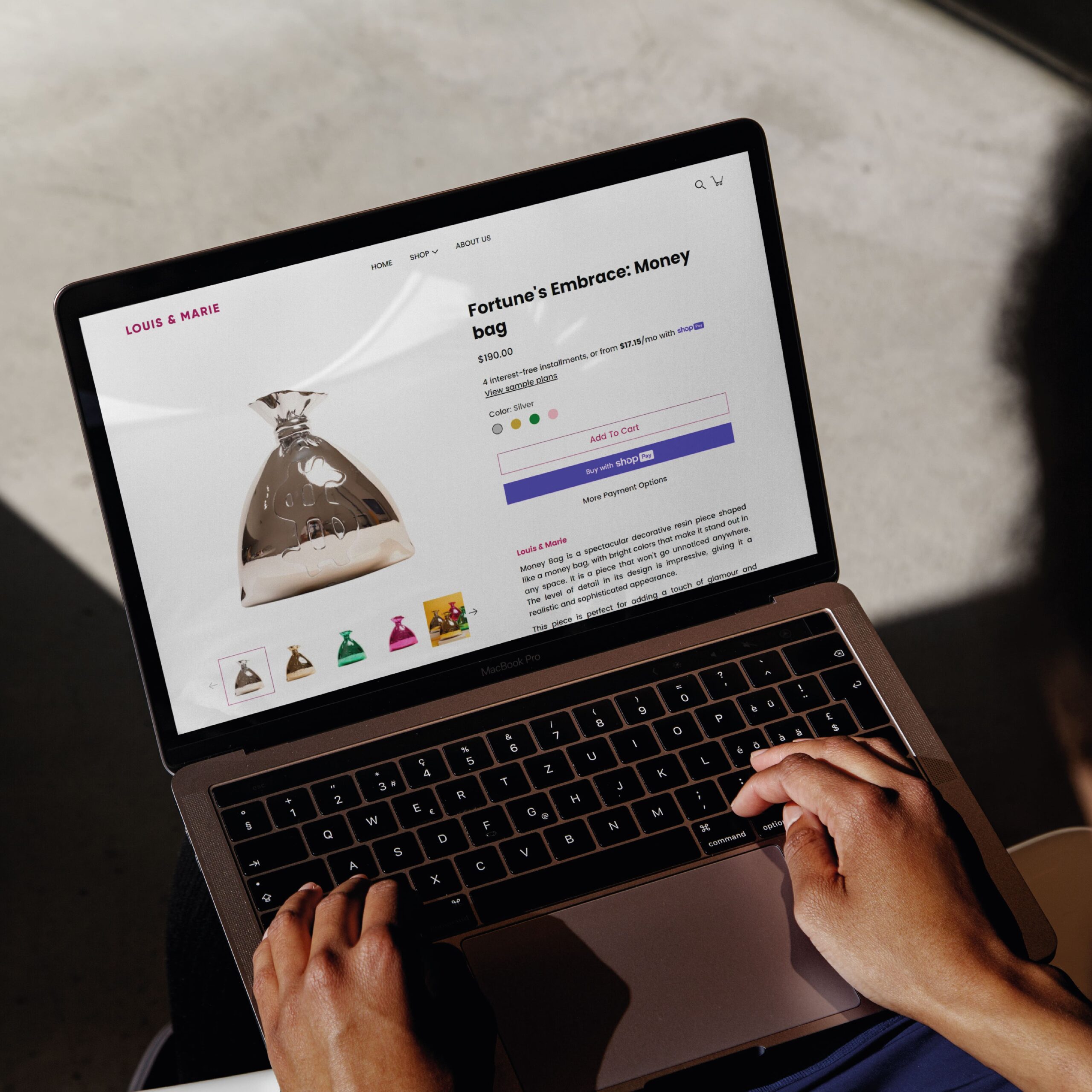
1. Device mockups
Smartphone mockups
These mockups showcase mobile app designs or website responsiveness on different phone models. You can find them on websites like Freepik, GraphicBurger, and Pixeden.
Tablet mockups
Similar to smartphone mockups, these mockups display designs optimized for tablets. Websites like Mockup World and Placeit offer a wide range of tablet mockups.
Laptop and desktop mockups
These mockups demonstrate how a design appears on various laptop and desktop devices. You can find them on Mockup World, CreativeBooster, and Behance.

2. Branding mockups
Stationary mockup
These mockups feature branding elements such as business cards, letterheads, envelopes, and more. Websites like Mockup World, GraphicBurger, and Yellow Images offer a variety of stationery mockups.
Packaging mockup
These mockups allow you to showcase your product packaging designs in a realistic way. Websites like GraphicBurger, Mockup World, and Behance have a collection of packaging mockups.
Logo mockups
These mockups present your logo design on various surfaces, including signage, business cards, apparel, and more. Placeit, Yellow Images, and Creative Market offer a wide range of logo mockups.

3. Physical Product Mockups
Apparel mockups
These mockups display designs on clothing and accessories like t-shirts, hoodies, hats, and bags. Websites like Placeit, Yellow Images, and Creative Market provide apparel mockups.
Packaging mockup
These mockups allow you to showcase your product packaging designs in a realistic way. Websites like GraphicBurger, Mockup World, and Behance have a collection of packaging mockups.
Product packaging mockup
These mockups showcase designs on product packaging, such as boxes, bottles, cans, and pouches. You can find them on Yellow Images, GraphicBurger, and Mockup World.
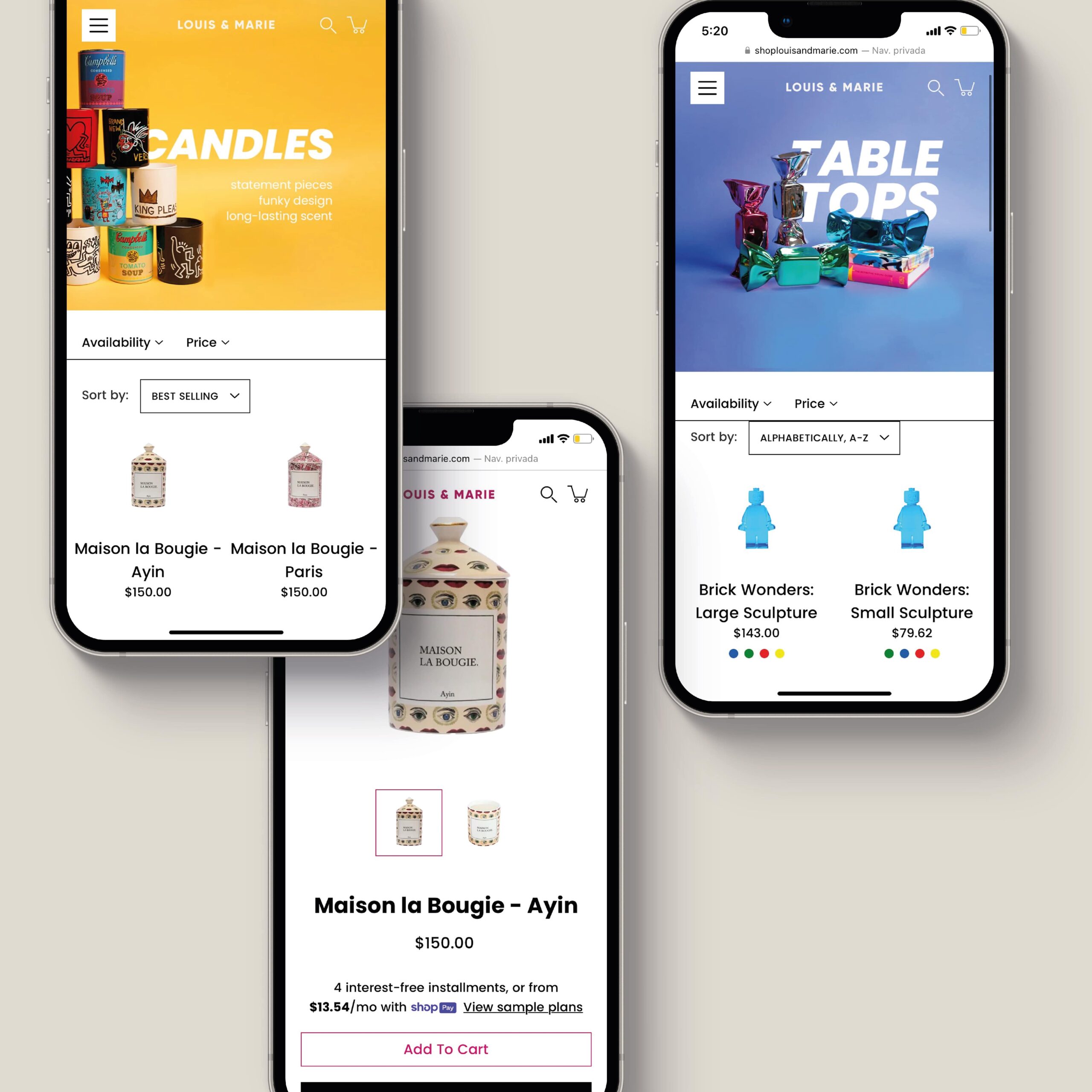
4. Web and Digital Mockups
Website and app mockups
These mockups demonstrate how a website or app design looks on different screens and devices. Mockup World, Placeit, and UI8 offer a wide range of website and app mockups.
UI component mockups
These mockups focus on specific user interface (UI) components like buttons, forms, navigation menus, and more. Websites like MockupWorld and UI8 provide a variety of UI component mockups.
Product packaging mockup
These mockups showcase designs on product packaging, such as boxes, bottles, cans, and pouches. You can find them on Yellow Images, GraphicBurger, and Mockup World.
How to Use Mockups in Your Workflow
Using mockups in your design workflow can greatly enhance your presentation and communication with clients or stakeholders. Here are some steps to effectively incorporate mockups into your workflow:
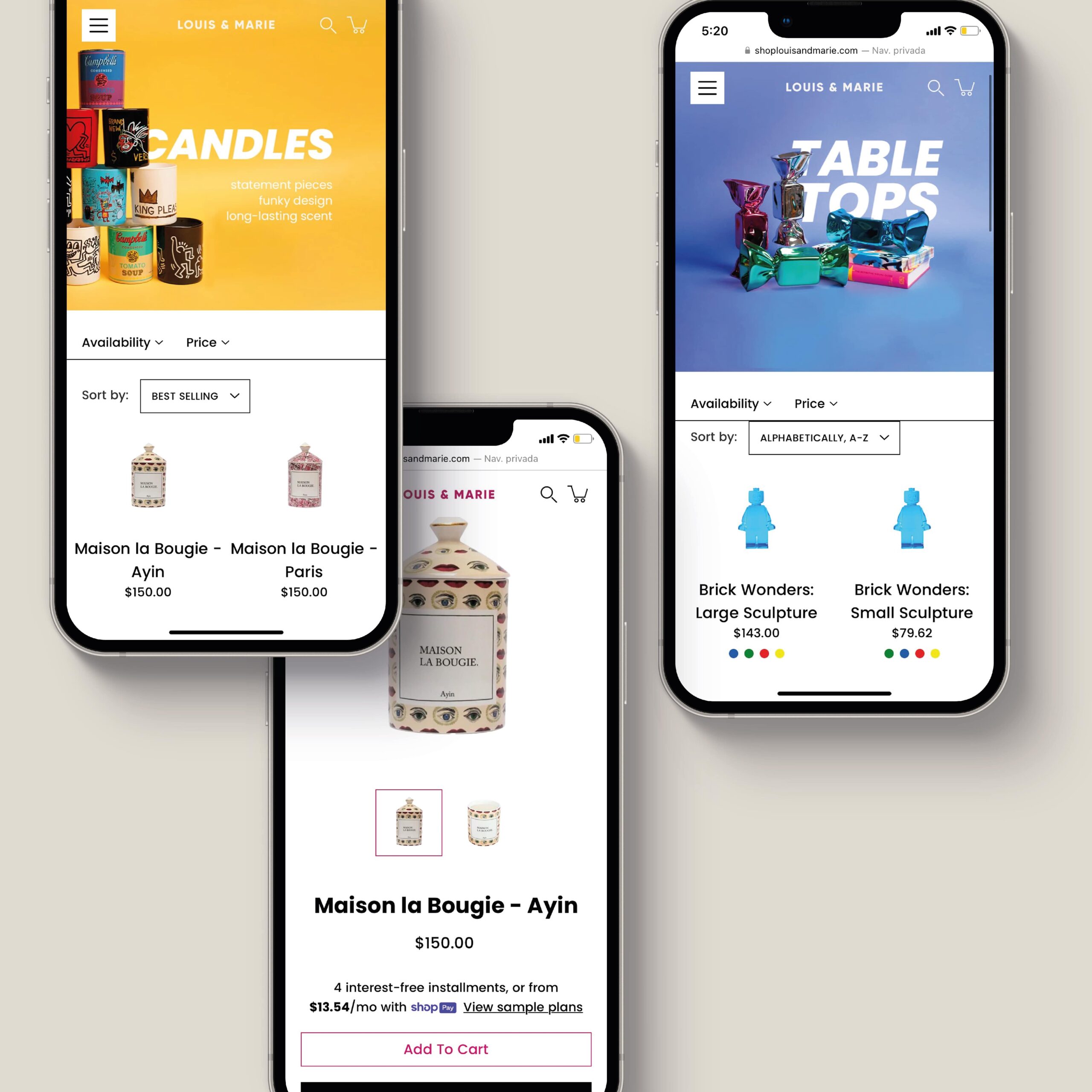
1. Understand the Project Requirements
Begin by thoroughly understanding the project requirements and objectives. This will help you determine the types of mockups you need to create and the specific design elements to focus on.
2. Select Appropriate Mockup Templates
Choose mockup templates that align with the project’s needs. Consider factors such as the type of design (e.g., branding, web, product), the devices or surfaces you want to showcase, and the overall style or aesthetic you want to achieve.
3. Customize the Mockups
Tailor the selected mockup templates to fit your design. Replace the placeholder content with your actual designs, whether it’s a logo, website screenshot, packaging design, or other visual elements. Adjust colors, sizes, and orientations as necessary to match your design vision.
4. Pay Attention to Details
Ensure that your designs seamlessly integrate with the mockup. Pay attention to details such as perspective, lighting, shadows, and reflections. Make sure your designs appear realistic and visually appealing within the context of the mockup.
5. Present Your Designs
Use the mockups to create visually engaging presentations for your clients or stakeholders. Showcase different angles, perspectives, or variations of your designs to provide a comprehensive view of the final product. Present the mockups in a professional and organized manner, highlighting key features and benefits.
6. Gather Feedback
Encourage feedback and discussion based on the presented mockups. This will help you identify areas for improvement, validate design decisions, and ensure that your designs meet the expectations and needs of your clients or stakeholders.
7. Iterate and Refine
Use the feedback received to iterate and refine your designs. Make necessary adjustments to your mockups based on the input received, striving for continuous improvement and alignment with the project requirements.
8. Handoff to Developers or Production
Once the mockups are approved, provide the final mockups to developers or production teams as a visual reference. This will guide them in accurately implementing your design vision, ensuring consistency between the mockups and the final product.
By incorporating mockups into your workflow, you can effectively communicate your design concepts, gather feedback, and align stakeholders. Mockups provide a tangible representation of your designs, enhancing the overall understanding and appreciation of your work.
Tips for Presenting Your Designs with Impactful Mockups
Here are some tips for presenting your designs with impactful mockups:
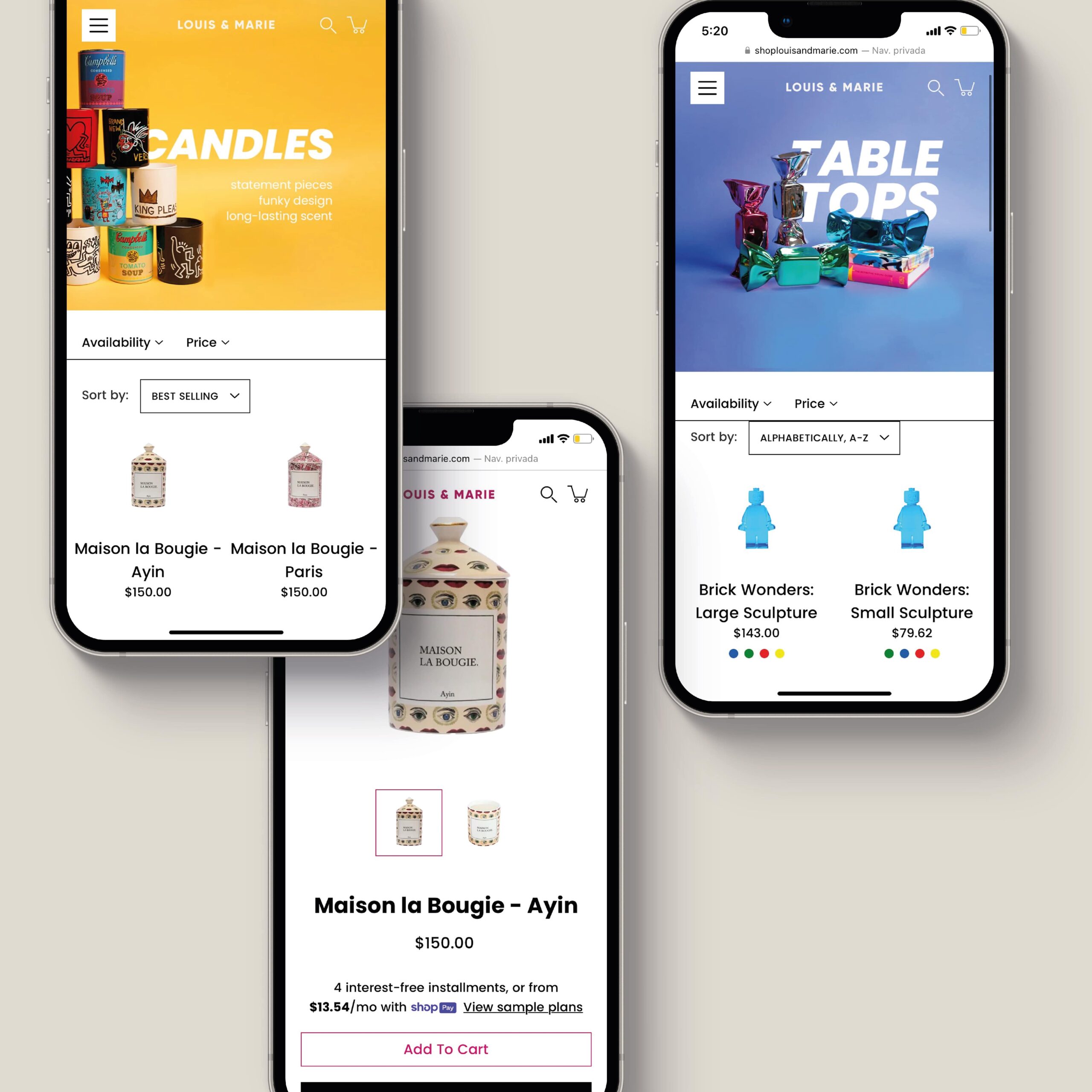
Choose Relevant Mockups
Select mockups that closely align with the context and purpose of your designs. Consider the target audience, the intended use of the design, and the overall aesthetic you want to convey. The more relevant the mockup, the easier it will be for viewers to visualize your designs in their intended setting.
Avoid cluttering your mockups with excessive elements or distractions. Let your designs take center stage by keeping the surrounding environment clean and simple. This allows viewers to focus on the key features and details of your design without unnecessary visual noise.
Showcase Different Perspectives
Present your designs from different angles and perspectives within the mockup. This helps viewers gain a comprehensive understanding of how your design will look and feel in real life. Consider including close-ups or zoomed-in views to highlight specific design elements or intricate details.
Create a Story
Use mockups to tell a visual story that captivates your audience. Demonstrate the user experience or the journey of your design by presenting a sequence of mockups or incorporating interactive elements. This helps viewers envision how your design will be used and engages them on a deeper level.
Pay Attention to Details
Ensure that your designs seamlessly integrate with the mockup by paying attention to details such as lighting, shadows, reflections, and perspective. Make sure your designs look realistic and cohesive within the context of the mockup. This level of attention to detail enhances the overall impact of your presentation.
Remember, the goal of using impactful mockups is to effectively communicate your design vision, generate excitement, and gain buy-in from your audience. By following these tips, you can elevate your design presentations and leave a lasting impression with your mockups.
Where to create your mockups
Freepik
In addition to offering free graphic resources, Freepik has a section of mockups where you can find a variety of ready-to-use templates
This platform allows you to generate custom mockups in seconds. You can upload your designs, and Placeit will automatically apply them to a wide selection of mockup scenarios, such as electronic devices, clothing, prints, and more.
Creative Market
It is a platform where you can find high-quality mockup templates created by independent designers. It offers a wide range of styles and categories to choose from.
Using mockups in your design workflow can significantly enhance your presentations and communication with clients and stakeholders. In this regard, if you are looking for a marketing agency with extensive experience in creating and utilizing mockups, we highly recommend exploring the services of our company.
At Matteria Agency, we have a team of highly skilled designers who can help bring your ideas to life through visually appealing and realistic mockups. Whether you need to present branding designs, physical products, websites, or applications, we specialize in selecting and customizing the right mockups for your project.
Furthermore, we understand the importance of details and strive to ensure that your designs seamlessly integrate into the mockups. Our goal is to provide you with high-quality presentations that allow you to stand out and effectively convey your concepts to clients or stakeholders.
We not only focus on aesthetics and visual presentation but also value feedback and a collaborative approach. We are committed to working with you to refine your designs, iterate as necessary, and achieve exceptional results.
Don’t miss the opportunity to enhance your presentations and improve visual communication with our assistance. Contact us today and discover how our experienced marketing agency specializing in mockups can elevate the quality and effectiveness of your designs.
Related Episodes
1.20 min
episode 02
The sweetest music this side of heaven
1.20 min
episode 02
The sweetest music this side of heaven
Support the show on Elecast
Enjoy listening to our podcast? Consider making a donation!

Leave a Reply