15 Nov, 2023
5.59M

Angely Colmenares
5 Best Google Project Management Tools
In today’s world of project management, having the right tools can make all the difference between success and failure. Google, renowned for its innovative approach, offers a variety of project management tools that can help teams collaborate, organize tasks, and stay on top of projects. In this blog, we will explore some of the key Google project management tools and how they can drive efficiency and productivity in your team.

1. Google Drive
Google Drive is a cloud storage platform that allows teams to access, share, and collaborate on files and documents. With Google Drive, you can create folders to organize project-related files, share them with team members, and ensure everyone has access to the most up-to-date information. It also provides real-time collaboration features, allowing team members to work simultaneously on documents, spreadsheets, and presentations.
Advantages
Cloud storage: Google Drive allows access to files from any device with an internet connection, facilitating remote access and real-time collaboration. Sharing and collaboration: You can share files and folders with team members, making collaboration and joint editing of documents easier. Version control: Google Drive automatically saves previous versions of files, allowing you to easily retrieve earlier versions and track changes made to documents.
Disadvantages
Storage limitation: The free storage capacity in Google Drive is limited, and if you need more space, you will have to opt for a paid subscription. Dependency on internet connection: To access and edit files in Google Drive, a stable internet connection is required. If you don’t have internet access, you won’t be able to work on the files stored in the cloud.
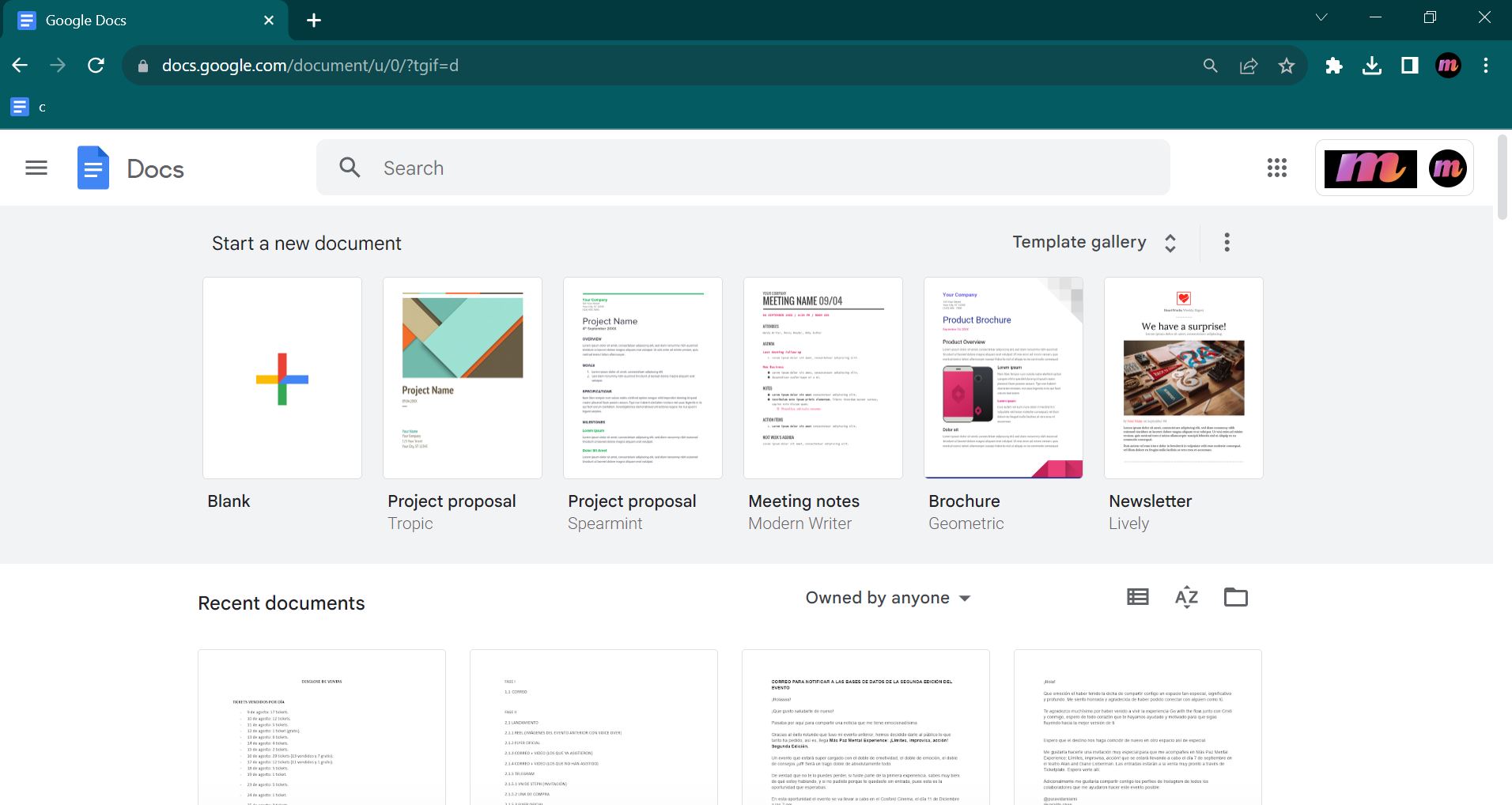
2. Google Docs
Google Docs is a powerful word processing tool that enables teams to create and collaborate on documents online. It offers features such as real-time editing, commenting, and version history, making it ideal for project-related documentation, such as project plans, meeting minutes, and progress reports. With Google Docs, multiple team members can work on the same document simultaneously, fostering efficient collaboration and reducing the need for back-and-forth email exchanges.
Advantages
Real-time collaboration: Multiple users can edit a document simultaneously, facilitating collaboration and joint review. Comments and revisions: You can leave comments on documents and track revisions made by other collaborators. Access from any device: Google Docs can be opened and edited from any device with internet access, allowing for remote work and cross-platform compatibility.
Disadvantages
Format limitations: Although Google Docs offers a wide range of text formatting options, there may be limitations in terms of compatibility with certain advanced formats or specific templates. Limited offline editing capability: While it is possible to work offline in Google Docs, the real-time editing and collaboration features are limited in offline mode.
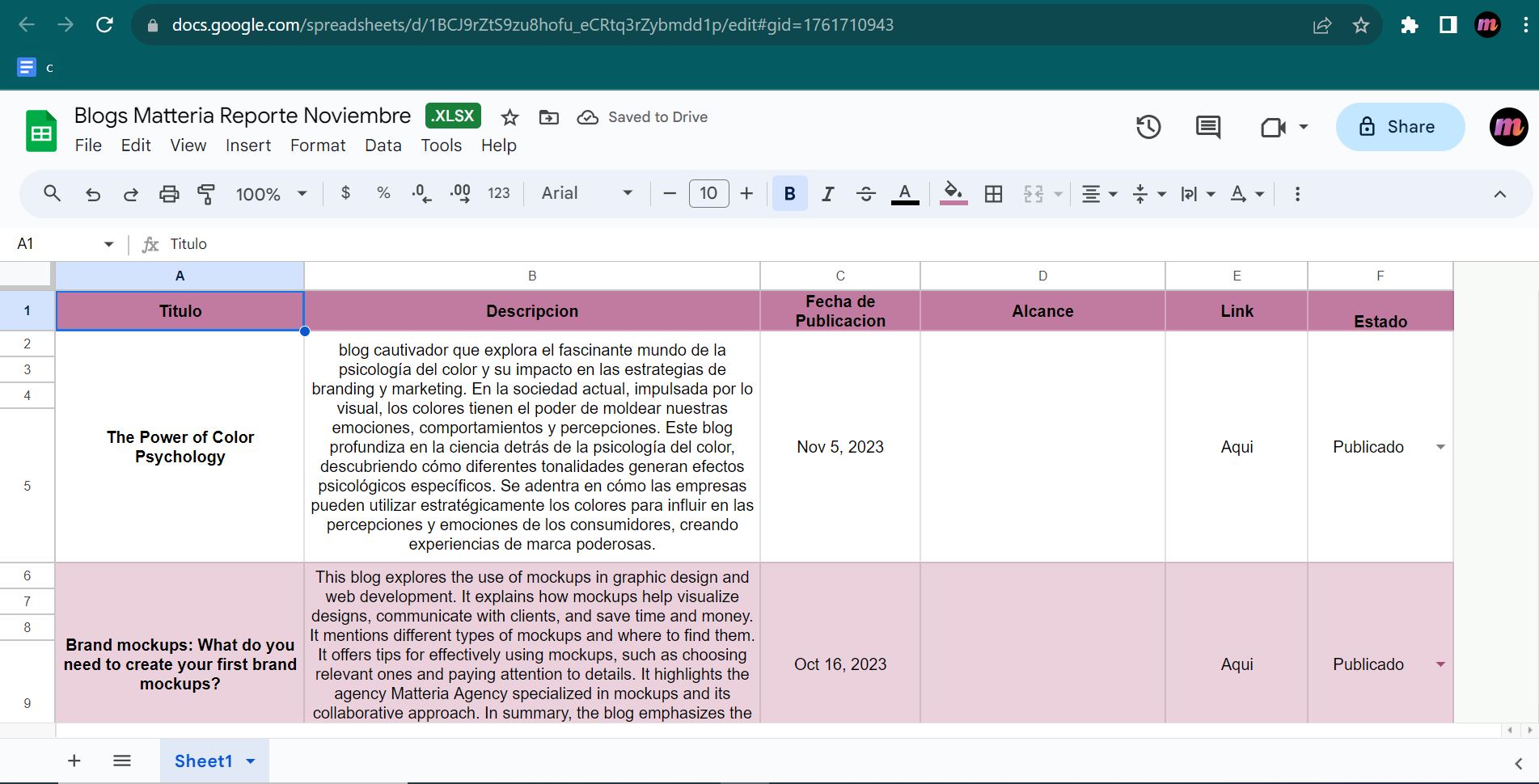
3. Google Sheets
Google Sheets is a web-based spreadsheet tool that facilitates data organization, analysis, and sharing. It is particularly useful for project budgeting, resource tracking, and task management. With Google Sheets, you can create dynamic spreadsheets, use formulas and functions to automate calculations, and share the sheets with team members for real-time updates. It also allows for easy integration with other Google tools, such as Google Forms, for collecting data and feedback from team members or stakeholders.
Advantages
Real-time collaboration: Like Google Docs, multiple users can work simultaneously on a spreadsheet, facilitating collaboration and real-time updates. Automation and formulas: Google Sheets offers a wide range of pre-defined formulas and functions that simplify calculations and streamline data analysis. Integration with other Google tools: Google Sheets integrates easily with other Google tools, such as Google Forms, allowing for efficient data collection and analysis.
Disadvantages
Capacity limitations: Similar to Google Drive, Google Sheets has limited storage capacity in its free version. Complexity with large spreadsheets: As spreadsheets become larger and more complex, Google Sheets may struggle to handle them with the same efficiency as more specialized spreadsheet applications.
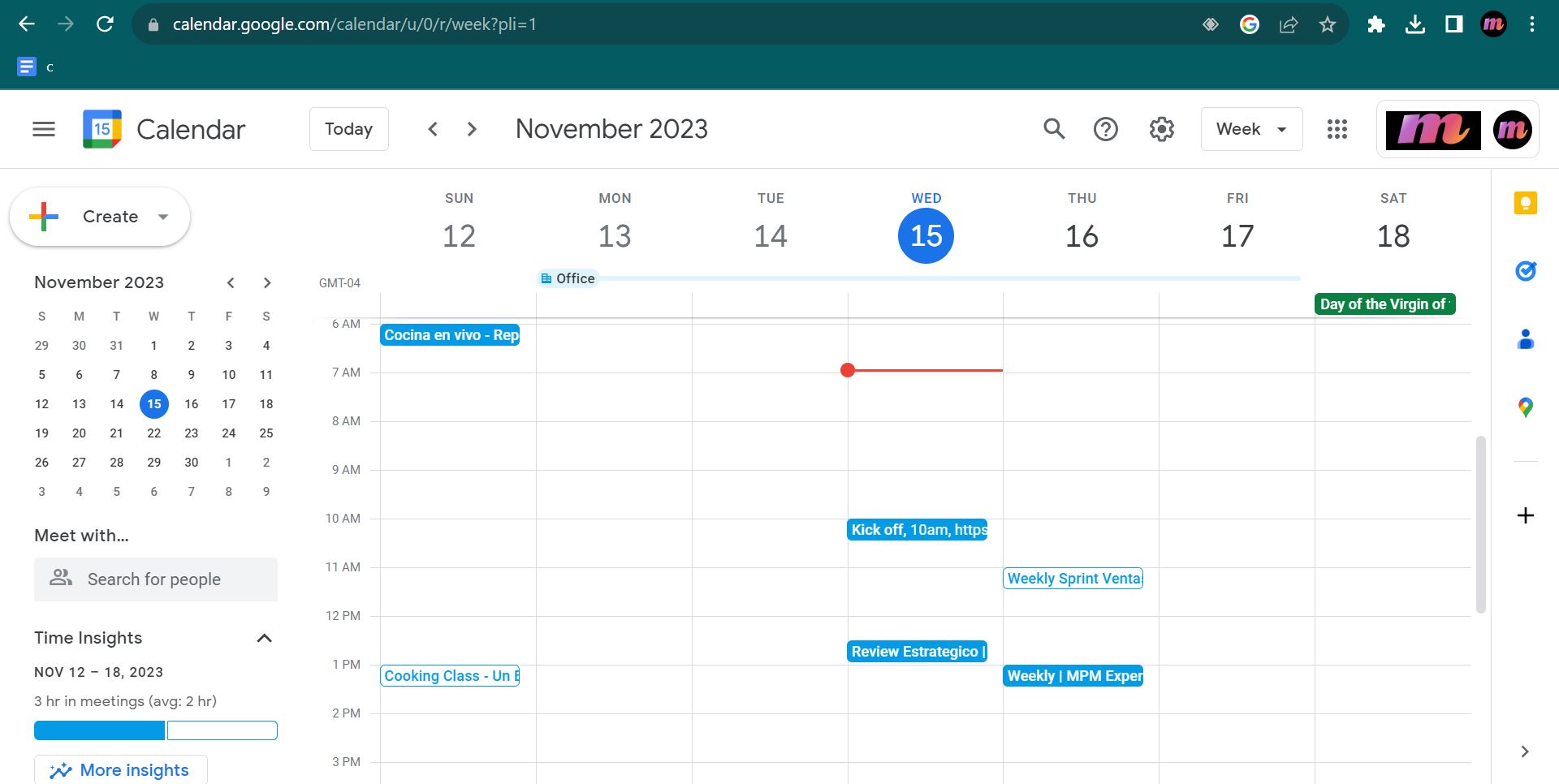
4. Google Calendar
Google Calendar is a versatile scheduling and time management tool that can help teams stay organized and on track. With Google Calendar, you can create project-specific calendars, schedule meetings, set reminders, and share calendars with team members. It provides a centralized view of upcoming deadlines, milestones, and team availability, ensuring effective coordination and avoiding scheduling conflicts.
Advantages
Syncing and accessibility: Google Calendar synchronizes with other devices and applications, allowing you to access your events and reminders from anywhere and at any time. Calendar sharing: You can share calendars with your team, making schedule coordination and meeting scheduling easier. Reminders and notifications: Google Calendar allows you to set reminders and receive notifications for important events, helping you stay on top of tasks and deadlines.
Disadvantages
Dependency on internet connection: Like other cloud-based tools, Google Calendar requires an internet connection to access and synchronize events. Customization limitations: While Google Calendar offers a variety of customization options, there may be limitations in terms of advanced customization of appearance and reminder settings.
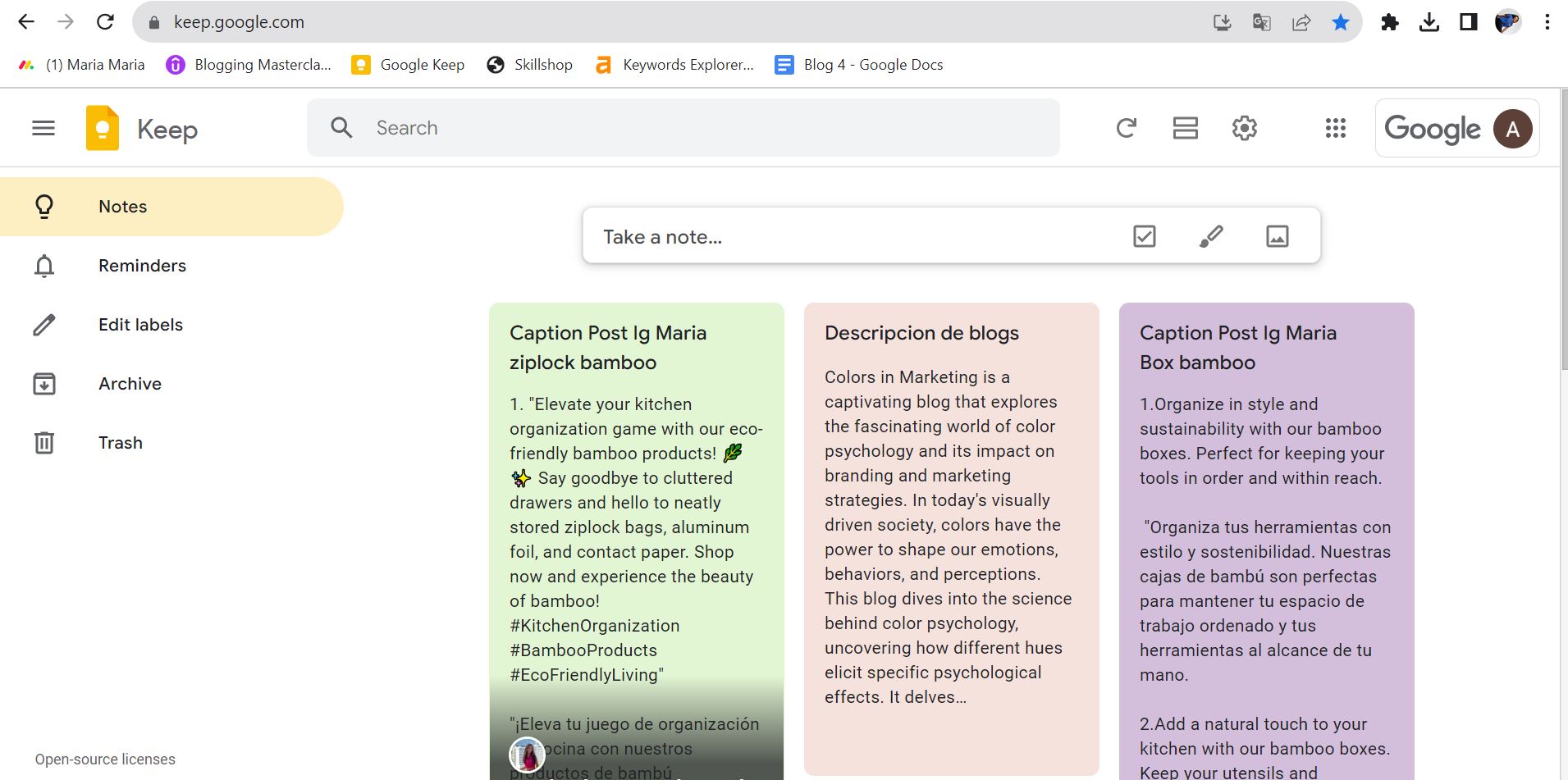
5. Google Keep
Google Keep is a note-taking and task management tool that allows teams to capture ideas, create to-do lists, and set reminders. It’s a convenient tool for jotting down project-related thoughts, brainstorming sessions, and capturing action items. With Google Keep, you can easily create and organize notes, add labels and colors for categorization, and set reminders to ensure important tasks are not overlooked.
Advantages
Ease of use: Google Keep has a simple and intuitive interface that makes note-taking and creating to-do lists easy. Syncing and accessibility: Like other Google tools, Keep syncs across all your devices, allowing you to access your notes and tasks from anywhere. Reminders and labels: You can set reminders for your notes and add labels to organize and categorize your ideas and tasks.
Disadvantages
Limited functionality: Google Keep is a more basic tool compared to other more advanced task management applications, so it may have limitations in terms of features and capabilities. Limited organization: While you can add labels to your notes, Google Keep does not offer more complex folder structures or categories, which can make organization and searching for notes challenging as the amount of stored information grows.
Google offers a suite of powerful project management tools that can significantly enhance collaboration, organization, and productivity within teams. From file storage and real-time document collaboration with Google Drive and Google Docs to data management and analysis with Google Sheets, these tools provide a comprehensive solution for project-related tasks. Additionally, Google Calendar and Google Keep help teams manage schedules, tasks, and deadlines effectively. By leveraging these Google project management tools, your team can streamline workflows, foster collaboration, and achieve project success.
Related Episodes
1.20 min
episode 02
The sweetest music this side of heaven
1.20 min
episode 02
The sweetest music this side of heaven
Support the show on Elecast
Enjoy listening to our podcast? Consider making a donation!

Leave a Reply