As organizations strive to create an effective digital workplace, it is important to stay updated on the latest digital workplace trends. These trends may include the adoption of innovative technologies, such as artificial intelligence and automation, to streamline workflows and enhance productivity.
What is a digital workplace?
20 Oct, 2023
5.59 PM

Angely Colmenares
A digital workplace refers to the virtual environment and set of digital tools and technologies that enable employees to collaborate, communicate, and perform their work tasks efficiently. The digital workplace encompasses various components such as collaboration tools, digital workplace services, and design collaboration tools, among others.
In today’s fast-paced business landscape, having a robust digital workplace strategy is crucial. It involves implementing the right combination of collaboration tools, digital workplace services, and remote collaboration tools to foster productivity and enhance employee experience.
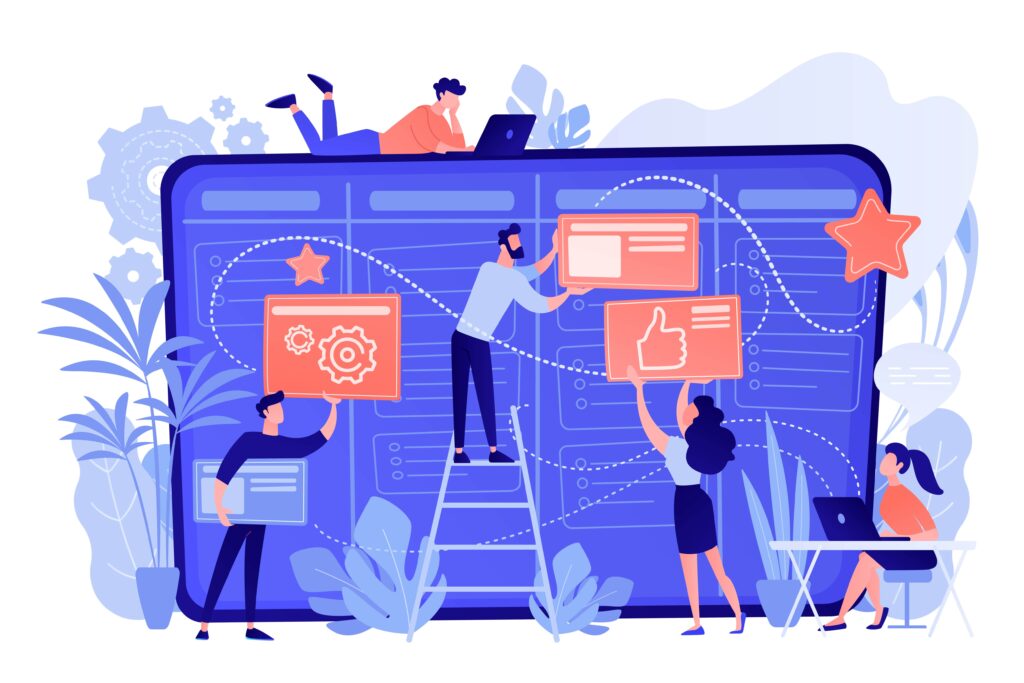
The digital workplace experience focuses on ensuring that employees have a positive and user-friendly experience while using digital tools and technologies in their day-to-day work. It involves optimizing the design and usability of collaboration tools, remote collaboration tools, and other digital workplace services to enhance employee satisfaction and engagement.

Why you need digital technology in the workplace?
Digital technology is essential in the workplace for several reasons. Here are some key benefits of integrating digital technology into the work environment:
1. Improved productivity
Digital tools and technologies automate manual tasks, streamline processes, and provide efficient ways to complete work. This leads to increased productivity as employees can accomplish tasks more quickly and effectively.
2. Enhanced collaboration
Digital technology provides collaboration tools that enable employees to work together, share information, and communicate seamlessly, regardless of their physical location. This is particularly important for remote teams or organizations with multiple office locations.
3. Access to information and resources
Digital technology allows easy access to a wealth of information and resources. Through digital platforms and databases, employees can quickly find and retrieve the data they need to make informed decisions and perform their tasks efficiently.
4. Flexibility and remote work
VDigital technology facilitates remote work arrangements, allowing employees to work from anywhere with an internet connection. This flexibility not only improves work-life balance but also enables organizations to tap into a global talent pool and increase workforce diversity.
5. Enhanced communication
Digital tools such as email, instant messaging, video conferencing, and project management software facilitate real-time communication and eliminate communication barriers. This leads to faster decision-making, smoother coordination, and improved collaboration among team members.
6. Data-driven insights
Digital technology enables the collection, analysis, and interpretation of vast amounts of data. Organizations can leverage data analytics tools to gain valuable insights into customer behavior, market trends, and internal operations. This data-driven approach helps in making data-backed decisions and improving business performance.
7. Innovation and competitive advantage
Embracing digital technology fosters innovation and gives organizations a competitive edge. By adopting emerging technologies, such as artificial intelligence, machine learning, and automation, businesses can streamline processes, improve customer experiences, and develop innovative products or services.
8. Cost savings
Digital technology can help organizations reduce costs in various ways. It eliminates the need for physical storage, reduces paper usage, automates repetitive tasks, and optimizes resource allocation. These efficiencies contribute to cost savings in the long run.
Integrating digital technology into the workplace is crucial for improving productivity, enhancing collaboration, accessing information, enabling remote work, facilitating communication, gaining data-driven insights, fostering innovation, and achieving cost savings. It has become a necessity in today’s fast-paced and interconnected business landscape.
How to take advantage of digital workplace technology?

To take full advantage of digital workplace technology, consider the following steps:
1. Assess your organization’s needs and goals
Understand your organization’s specific challenges, goals, and areas where digital workplace technology can make a significant impact. Identify the pain points that can be addressed by digital solutions and determine the desired outcomes.
2. Define a digital workplace strategy
Develop a clear strategy that outlines how digital technology will support your organization’s objectives. Define the scope of the digital workplace initiative, identify key stakeholders, and establish a roadmap for implementation.
3. Select the right digital tools and technologies
Research and evaluate the digital tools and technologies that align with your organization’s needs and goals. Consider factors such as scalability, integration capabilities, user-friendliness, security, and cost-effectiveness. Choose tools that support collaboration, communication, productivity, and knowledge sharing.
4. Provide training and support
Introduce the selected digital workplace technologies to your employees and provide comprehensive training to ensure they understand how to use them effectively. Offer ongoing support and resources to address any challenges or questions that may arise during the adoption process. Encourage employees to provide feedback and suggestions for improvement.
5. Foster a culture of digital adoption
Promote a culture of embracing digital technology throughout the organization. Encourage employees to explore and leverage the available digital tools in their day-to-day work. Recognize and reward employees who demonstrate proficiency in utilizing digital workplace technologies and encourage knowledge sharing among team members.
6. Enable remote work and flexibility
Leverage digital workplace technology to enable remote work and provide flexibility to employees. Ensure that employees have the necessary tools and resources to work remotely, such as secure access to company systems, reliable communication channels, and collaboration platforms.
7. Continuously evaluate and evolve
Regularly assess the effectiveness of the implemented digital workplace technologies and their impact on productivity, collaboration, and employee satisfaction. Gather feedback from employees and measure key performance indicators to identify areas for improvement. Stay updated on emerging technologies and trends to ensure your digital workplace strategy remains relevant and aligned with the evolving needs of your organization.
By following these steps, you can maximize the benefits of digital workplace technology and create a more efficient, collaborative, and productive work environment.
5 tecnologías digitales esenciales para el lugar de trabajo
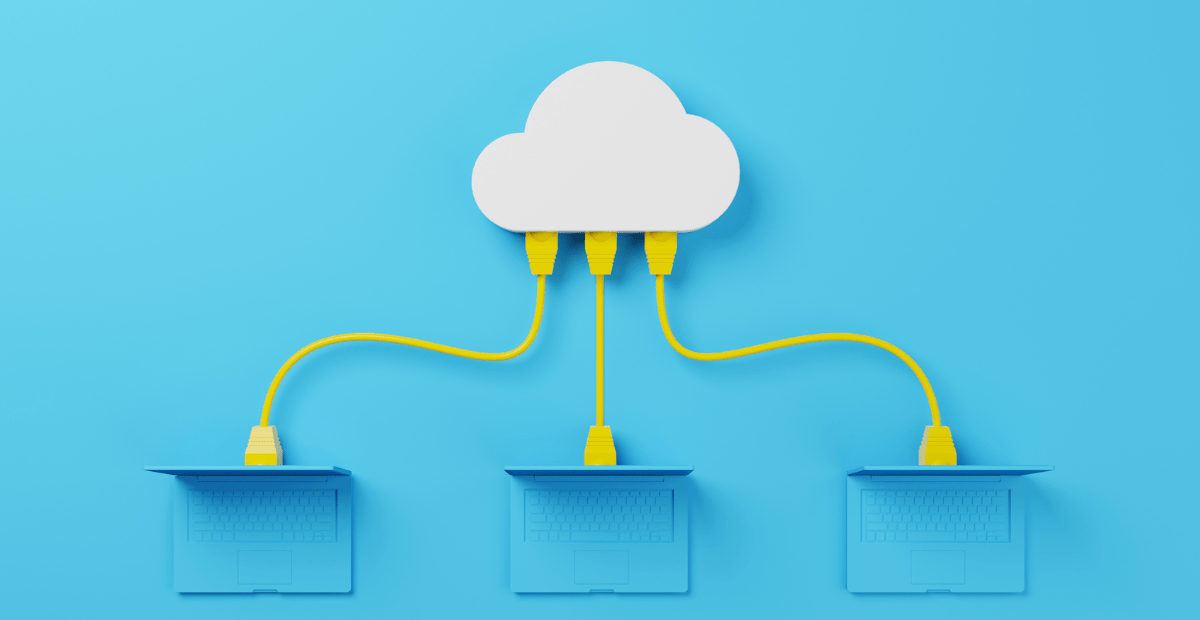
1. Cloud Computing
Cloud computing technology allows organizations to store, access, and manage data and applications over the internet instead of relying solely on local servers or personal computers. It provides scalability, flexibility, and cost-efficiency, enabling employees to access information and collaborate from anywhere. Cloud computing also offers data backup and disaster recovery capabilities, ensuring business continuity.
Here are some recommended platforms and websites for Cloud Computing technology:
Amazon Web Services (AWS)
AWS is a leading cloud services platform in the market. It offers a wide range of services, including storage, computing, databases, data analytics, artificial intelligence, and more. It is known for its scalability, reliability, and flexibility.
Microsoft Azure
Azure is Microsoft’s cloud services platform. It provides a variety of services, including storage, computing, databases, data analytics, artificial intelligence, and more. Azure integrates well with other Microsoft tools and services, which can be beneficial if you already use their product suite.
Google Cloud Platform (GCP)
GCP is Google’s cloud services platform. It offers services such as storage, computing, machine learning, databases, data analytics, and more. Google Cloud is known for its focus on artificial intelligence and machine learning.

2. Collaboration Tools
Slack
Slack is a team messaging and collaboration tool that enables instant communication and organization of conversations in thematic channels. In addition to chat, Slack offers integrations with other tools and services to facilitate collaboration and project management.
Google Workspace (formerly G Suite)
Google Workspace offers a variety of collaboration tools, including Gmail, Google Drive, Google Docs, Google Sheets, and Google Meet. These tools allow for communication, real-time document creation and editing, and cloud storage and file sharing.
Asana
Asana is another project management tool that helps teams organize, track, and manage tasks and projects. It allows for task assignment, setting deadlines, collaborating on documents, and keeping track of project progress.
Trello
Trello is a project management tool based on virtual boards. It allows teams to organize and track the progress of tasks and projects using visual cards and lists. It is also possible to assign tasks, set deadlines, and collaborate in real-time.
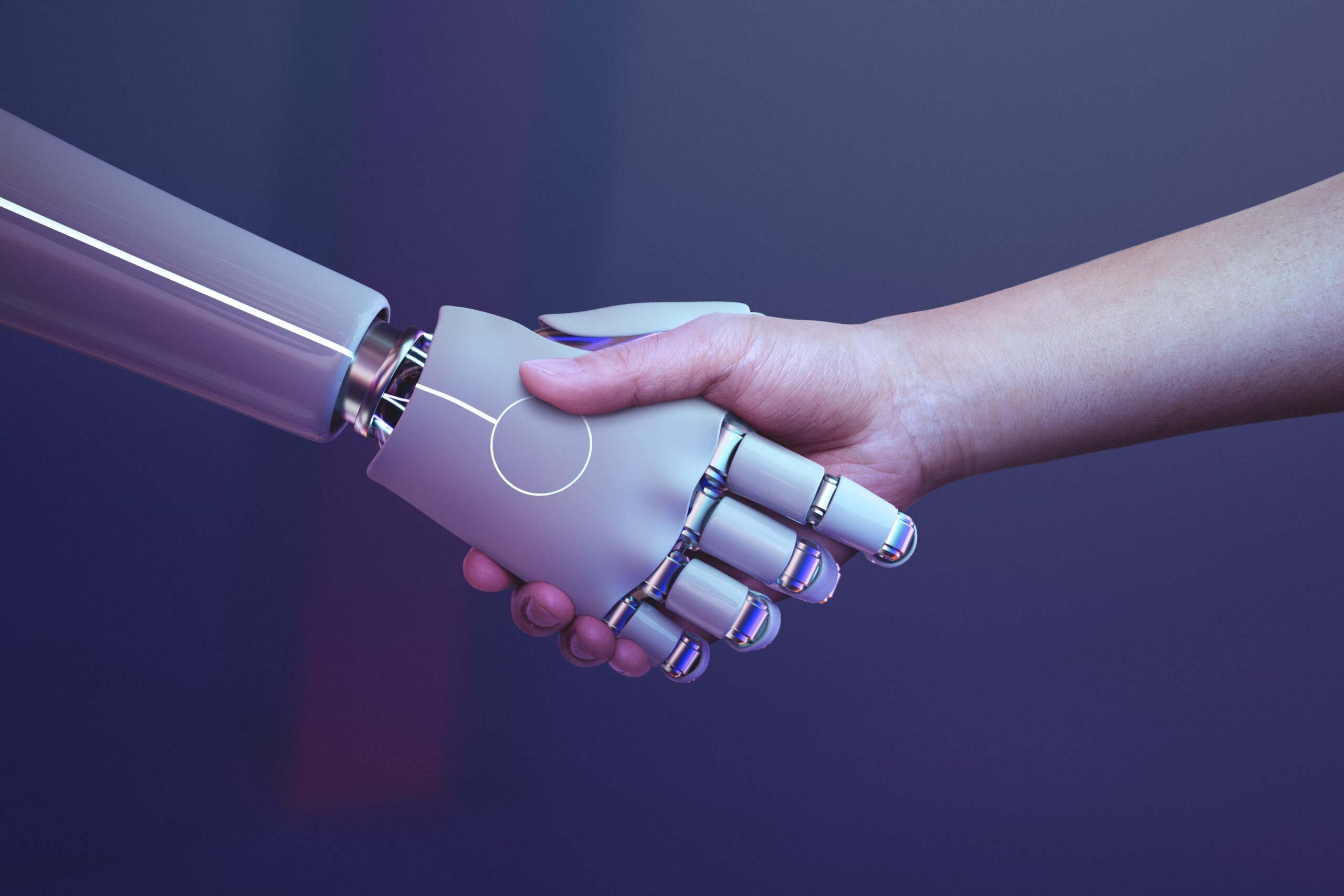
3. Artificial Intelligence (AI)
AI technology is revolutionizing the workplace by automating tasks, analyzing data, and providing intelligent insights. AI-powered tools can assist with customer service, data analysis, process automation, and decision-making. Chatbots, virtual assistants, and machine learning algorithms are examples of AI applications that streamline operations and enhance efficiency.
4. Internet of Things (IoT)
The IoT refers to the network of interconnected devices and sensors that collect and exchange data. In the workplace, IoT devices can be used to monitor and control various aspects, such as temperature, lighting, security, and equipment performance. IoT technology improves efficiency, enables predictive maintenance, and enhances safety and security.
ThingWorx
ThingWorx is a PTC platform that offers comprehensive capabilities for IoT application and solution development, deployment, and management. It provides tools for device connectivity, data visualization, analytics, and custom application creation.
Google Cloud IoT Core
Google Cloud IoT Core is a platform within Google Cloud that enables the connection and management of IoT devices in the cloud. It offers functionalities such as device management, data ingestion and processing, and integration with other Google Cloud services.
Azure IoT Hub
Azure IoT Hub is a Microsoft Azure cloud services platform that allows for the connection, monitoring, and management of IoT devices at scale. It offers features such as device management, data collection, and integration with other Azure services.

5. Data Analytics
Data analytics tools help organizations make sense of large volumes of data to gain valuable insights and make informed decisions. Analytics software can analyze customer behavior, market trends, and operational data, providing organizations with a competitive advantage. By leveraging data analytics, businesses can identify patterns, optimize processes, and uncover new opportunities.
These five digital technologies—cloud computing, collaboration tools, AI, IoT, and data analytics—play a crucial role in enhancing productivity, efficiency, innovation, and decision-making in the workplace. Embracing these technologies can help organizations stay competitive and adapt to the ever-changing digital landscape.
How do I choose the best collaboration tools for my business?
When selecting collaboration tools for your business, consider the following guidelines to ensure a well-informed decision:

1. Assess your business requirements
Understand your specific collaboration needs and goals. Identify the challenges you aim to address and determine the features and functionalities that are essential for your teams. Consider factors such as team size, remote collaboration requirements, project management needs, and communication preferences.
2. Research available collaboration tools
Conduct thorough research on collaboration tools available in the market. Look for tools that align with your business requirements and keywords like “collaboration tools,” “digital workplace solution,” and “design collaboration tools.” Explore reputable software review websites, industry publications, and customer testimonials to gather insights and recommendations.
3. Consider integration capabilities
Evaluate how well the collaboration tools integrate with your existing software ecosystem. Seamless integration with other tools your business relies on, such as project management software, communication platforms, or document management systems, can enhance productivity and efficiency by eliminating silos and data duplication.
4. User-friendliness and adoption
Choose collaboration tools that are intuitive and easy to use. Consider the learning curve for your employees and their comfort level with technology. Look for tools that offer a user-friendly interface, provide clear documentation and tutorials, and offer reliable customer support to assist with onboarding and addressing any issues.
5. Security and data privacy
Ensure that the collaboration tools prioritize security and data privacy. Look for tools that offer robust security features, such as end-to-end encryption, access controls, and data backup. Review their privacy policies and compliance with relevant regulations, especially if you handle sensitive or confidential information.
6. Scalability and future growth
Consider your business’s scalability and future growth plans. Choose collaboration tools that can accommodate your growing teams and evolving needs. Look for flexible pricing models that can scale with your business and offer additional features or user licenses as required.
7. Trial and user feedback
Take advantage of free trials or demos offered by collaboration tool providers. Allow key stakeholders and potential users within your organization to evaluate the tools and provide feedback. Their input can provide valuable insights into usability, functionality, and alignment with your business requirements.
8. Vendor reputation and support
Research the reputation and track record of the collaboration tool vendors. Look for established companies with a history of delivering reliable products and providing excellent customer support. Check customer reviews and ratings to gauge user satisfaction and the vendor’s commitment to addressing issues promptly.
Related Episodes
1.20 min
episode 02
The sweetest music this side of heaven
1.20 min
episode 02
The sweetest music this side of heaven
Support the show on Elecast
Enjoy listening to our podcast? Consider making a donation!

Leave a Reply